Computer Practice 3rd year
Friday, 1 May 2015
Wednesday, 29 April 2015
Learning to create skin shaders for games is a very daunting task. There are many textures needed to achieve the right look. When using subsurface materials there are two important maps that need extra care. The Transparent map which controls what areas light will be able to pass and the sub dermal map controls how dense the areas of the skin are for light scattering to happen. When creating the material in marmoset it is important for the scene lights to be set up correctly. Using the traditional 3 point lighting at a reasonable intensity is perfect for looking at the areas which light passes easily through such as the ears and hands.
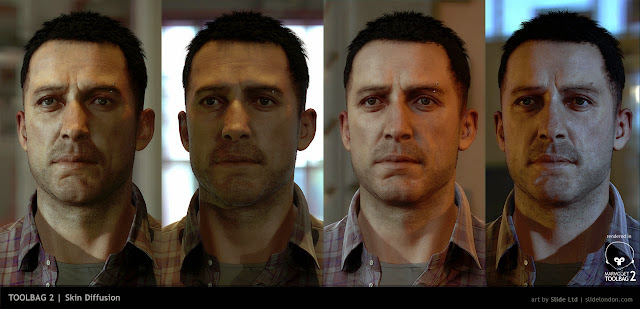 |
| Marmoset skin diffusion |
Texturing the character was mainly done in Photoshop and Zbrush. Poly painting on the surface combined with adding real skin textures was a rapid workflow. My biggest challenge was covering up the texture seams
Texturing Workflow - Armour Pieces
" DDO enables you to rapidly create incredible textures, letting you focus on polish and offloading the rest. The workflow is fast, easy and completely adaptable to your own art style. Achieve unrivaled results at unlimited resolutions with the world's first fully scan based PBR workflow.// "
Texturing a character is a very difficult challenge, at times you can find it hard to keep up with all the different maps that you need to produce. While still using my traditional photoshop ways of editing UV maps, I will be using a new tool that is the new age of PBR rendering. Alot of game engines now support real time shaders that have many attributes to push the visual graphics. Engines such as Unreal 4, Cry Engine, Marmoset Tool bag and Unity 5.
When creating the low poly objects, I keep in mind which elements have there own material ID's on the whole object. This makes it much easier during the texturing workflow as DDO recognizes what areas of the texture are masked.
Here is my ID map. For example the yellow areas will represent my Brass material which I can build upon.
| Images from: (Quixel) - http://quixel.se/dev/ddo |
DDo then gives you a library of BPR shaders to start a base material on. This generates details on top of your already made normal, spec, glos etc maps. These materials range from various metals, wood, rock, fabrics and many others.
DDO allows you to plugin your mesh with its corresponding maps.
This is the main window that you work in, ontop of photoshop. This allows you to add materials and adjust layers.
DDO also lets you view your mesh and texture realtime to truly see what you are edting, making the workflow so much faster.
You can use your own textures that you have baked to push details even further. Adding masked areas to define other textures through your own cavity and normal maps. DDO knows where your edges are and where details such as rough dirt should be.
Here is a near finished result of my maps -
Reference, Armour and Fabrics
As this semester was focused on texturing my character. It is important that I look into many of the general materials, fabrics & textures used in the bronze ages of europe.
 |
| Bronze age weapons & armour |
 |
| Viking Mammen axe head pendant, bronze |
A majority of the materials are made from rich metals such as bronze, silver and gold. The late bronze age was also signatured by advanced pottery-making techniques, and more sophisticated weapon making. I want to decorate my character with these materials to show is power and wealth.
Silver Viking RuneMuch of the leather materials are made from cow, ox or deer hide. Vegetable dried and shrunken in hot water makes the leather tough and versatile in any situations. |
Uvs, More Uv's and even more!!
When creating my low poly assets, I did a number of tests by baking normal maps. The amount of Armour details I had, I figured I would have very little Uv space which would have to be huge to squeeze all the elements in a single texture sheet. I decided to break up my model into three separate parts for maximum quality. One map was the barbarians body, and the other is the Armour split into two separate maps 2K each.
 |
| UV Working Process |
A reasonably spaced UV map for testing.
Low Poly
As most games and software nowadays can handle the polycount up to very high levels it is no longer a topic discussed as much in the pipeline. Usually when people try to bake a normal map they get errors in it because of there unclean UV maps or because they don't have enough geometry to be projected onto in the first place. I like to keep in mind not go too low because I know I can delete out extra edge loops in the future.
 |
| Wireframe |
 |
| Low Poly (left) |
To create most of my low poly assets, I have found a fast workflow using the ZRemesher tool in Zbrush. Zremesher allows you to generate an accurate retopolized mesh. From there you can adjust the topology in 3ds Max or Maya. Once the retopolized version has been made you can then transfer the high poly details onto it using the project tool.
 |
| Newly Projected mesh |
Once the projection has been made it was time to UV. Uv mapping in zbrush has become easy through the use of UV master. This tool automatically unwraps your object the best it can. Like the Zremesher tool, you shouldnt fully rely on the tool as some manual adjustments will have to be made afterwards.
Enabling control painting allows me to paint the areas which need to be protected from seams
 |
| Unwrapped result. |
Detail Pass
Face, Armour, Noise..
 |
| Surface noise tool |
 |
| Skin pore alphas |
 |
| Detailing eyelid scars. |
Before moving onto the low poly version, I decided to quickly go over and polish my warrior ready for baking. I deleted any unnecessary polygons that was not visible so it would not interfere with baking the normals later on in the process. With most of the pieces of armour I touched them up with the trim dynamic brush which chips away on the armour to roughen up the edges. I also added some light noise to give the armour a more metal look, I didn't worry about putting to much detail on as when I jump into Photoshop the texturing process will give his materials that extra push of detail.
I also changed the proportions of his face one last time. I decided to make the nose a lot larger and made his forehead a lot smaller as I thought it looked previously too exaggerated. It may have changed him slightly by making him look more agressive but I felt like he needed a 'brute' boost! I also used a skin pore alpha to push the detail even further.
Subscribe to:
Comments (Atom)




































